This is a quick guide on how to connect with eduroam, zoom and vpn at FAU. This guide is in addition to How to setup Gmail client for FAU mail which was for the email.
Eduroam Hotspots
Eduroam is a convenient way to access the University Wifi across multiple universities. Eduroam helps in easy authentication of students internationally even when working or traveling to a different university.
The detailed instructions for connecting is provided in the FAU site here. I summarize the steps here for android and windows.
Android
- Download geteduroam app from playstore. You can also click here.
- Search for FAU Erlangen and when prompted for username and password just enter the idm username and password.
- Now connect to the eduroam wifi
Windows
- Download the CAT tool. Link here
- Install and run the application.
- When prompted enter the idm username (username@fau.de) and password.
- Now connect to the eduroam network.
Zoom Workplace
FAU also provides the students with a zoom account. Inorder to login with a windows/android client do the following.
- Download Zoom Workplace. You can find the link here for windows or download from play store for android.
- Install and start the application.
- At the login prompt select sign in using SSO
- Enter company domain as fau. The login window is shown below for Windows OS.
- Enter your idm username and password when prompted in the browser.
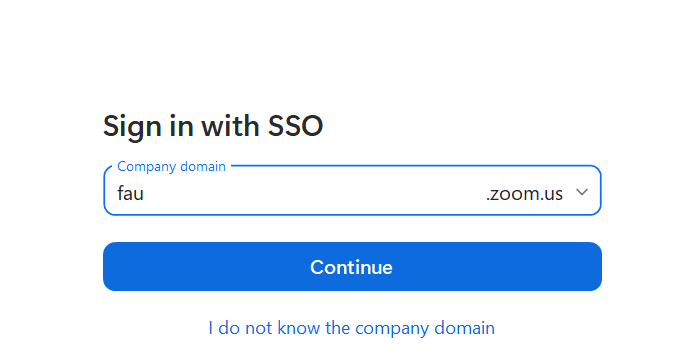
VPN
VPN allows connecting to the FAU network from home. The detailed instructions are available here.
- Download and install the appropriate eduVPN client for your OS from here.
- Start the client and look for FAU Erlangen.
- Use your idm username and password
Home Directory
Students are also provided with 10GB of storage. The details are available here.
To access this do the following
- Connect to the VPN as mentioned above. You cannot connect to the home directory without this step.
- Open Windows File explorer and in the address bar type
- \\home.rrze.uni-erlangen.de\<IdM identifier>
- When prompted for your username and password
- Username: <IdM identifier>@fauad.fau.de Notice the part after @
- Password: IdM Password

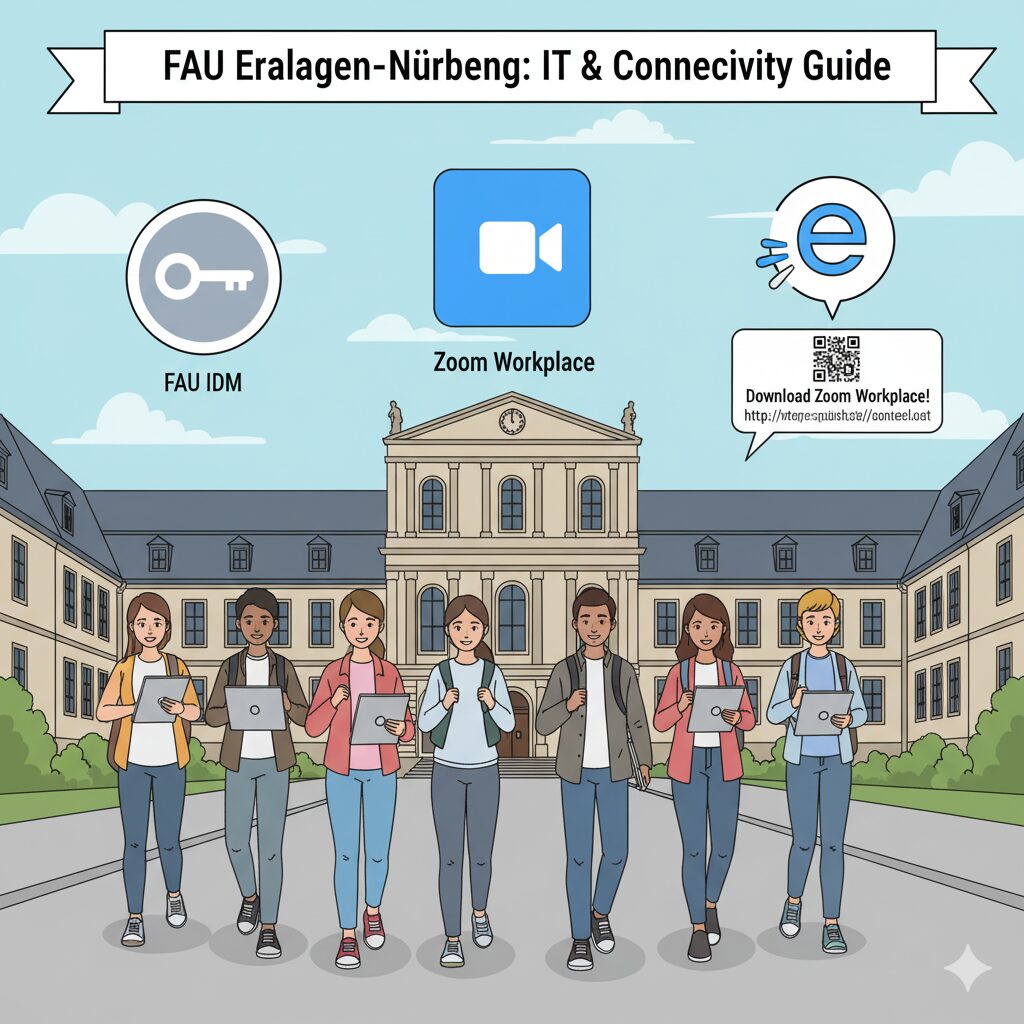

Leave a Reply
Only people in my network can comment.